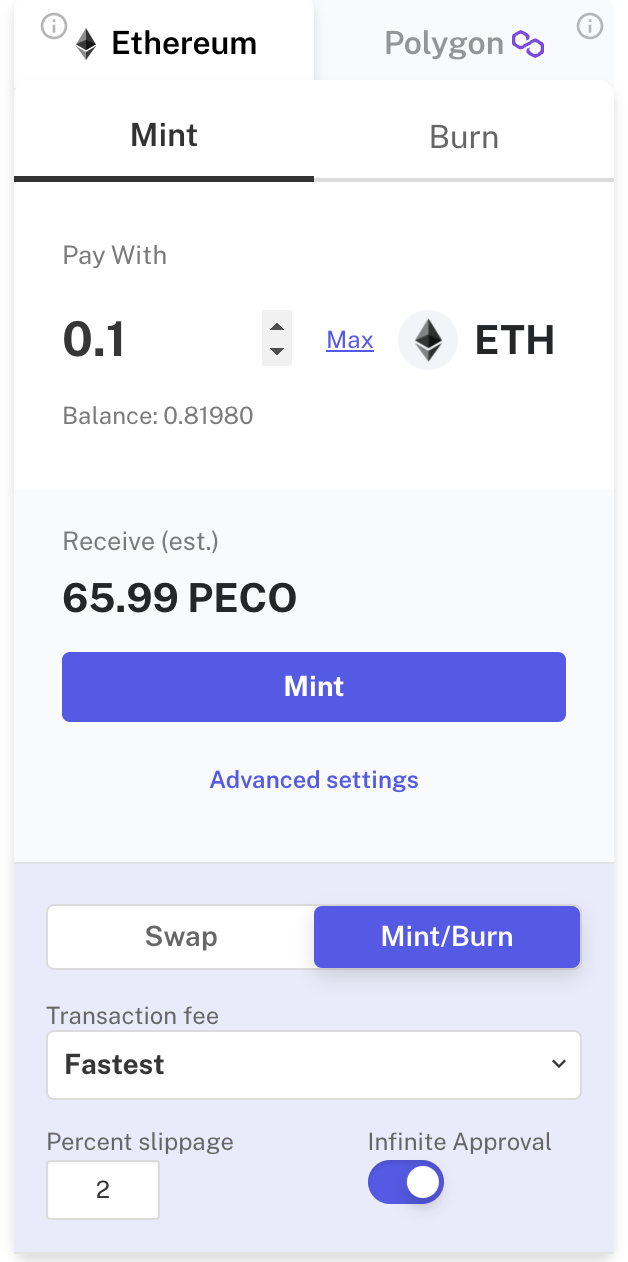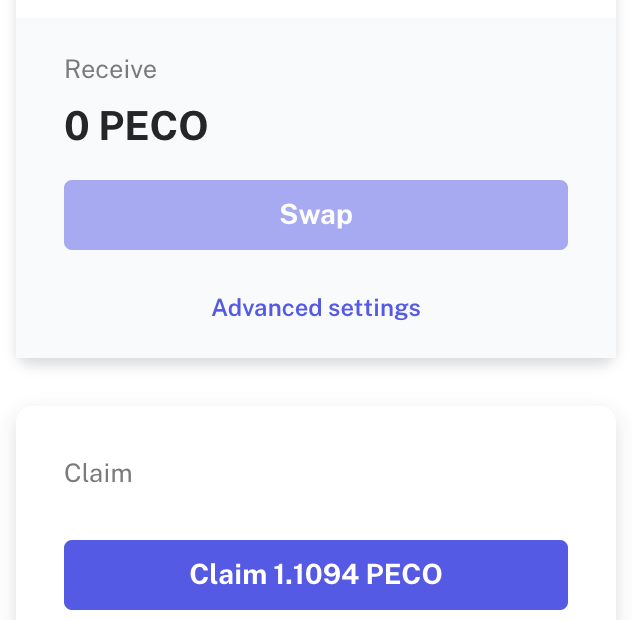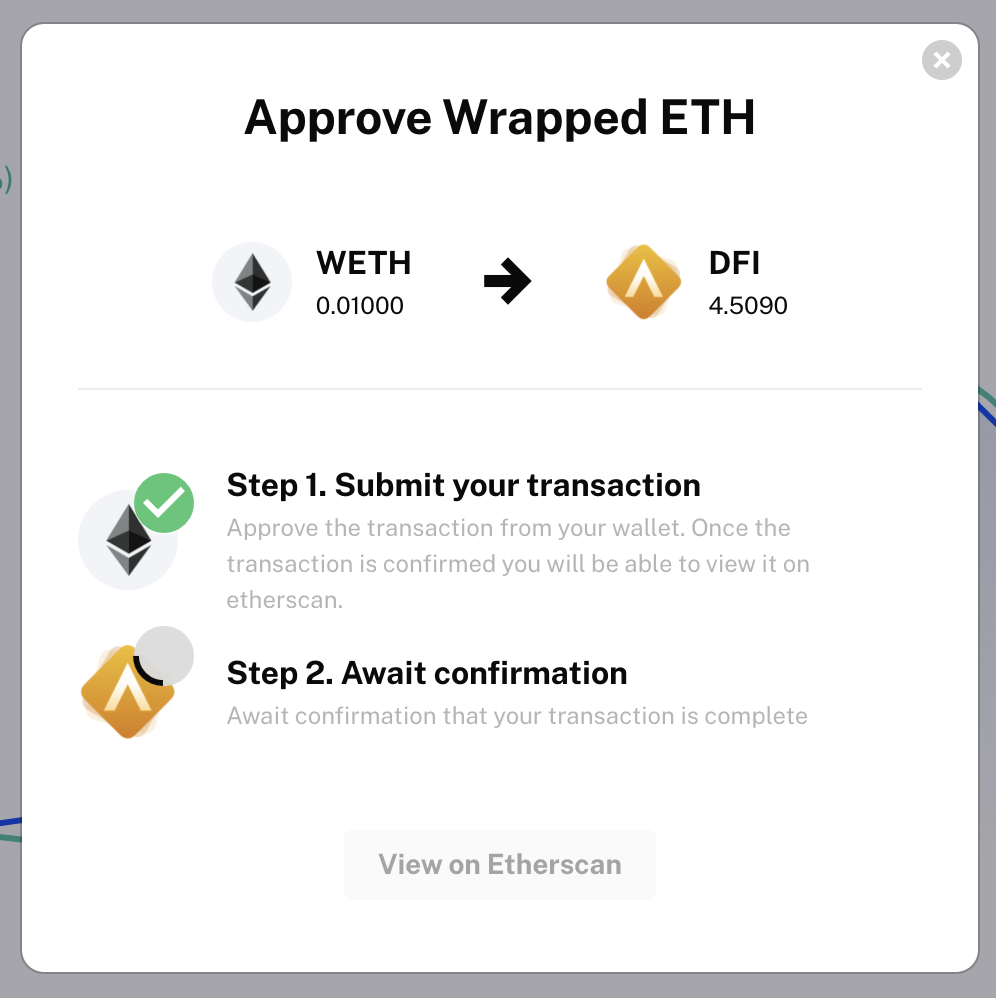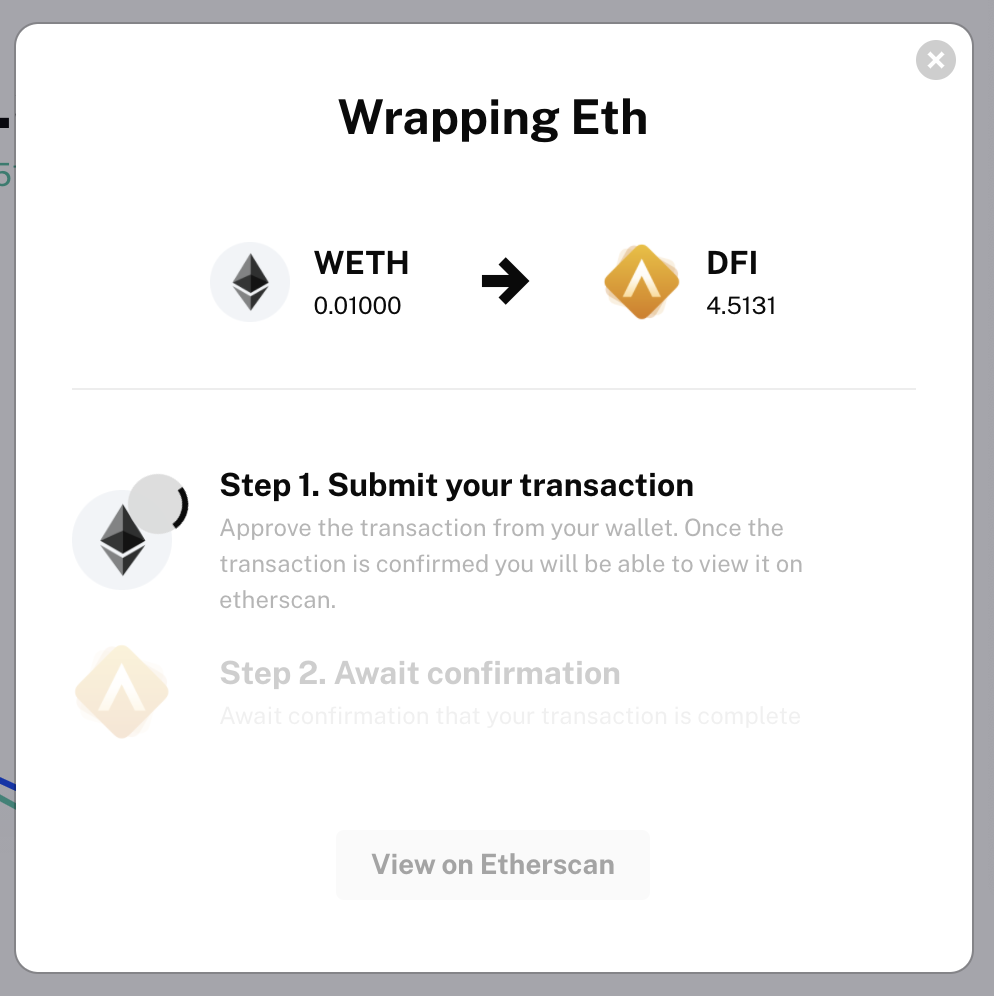How to Mint our Tokens
Acquiring our tokens can be done via swapping, or by minting directly through the token contract. While swapping requires less gas than minting, minting will get the token closer to the NAV (Net Asset Value) price instead of the swap price.
Step 1 :
After connecting your wallet, navigate to the "Advanced settings" section of one of the tokens pages and select "Mint/Burn".
Step 2 :
Input the amount of base token (ETH, MATIC, etc.) that you wish to use to mint for an estimated amount of tokens. (Note: This amount will vary based on token prices and slippage of the constituents and may be more or less than the estimate given at the time of deposit.)
Step 3 (Native Mint) :
Click "Mint" and approve the subsequent transactions, which include wrapping ETH, and allowing the expenditure of wrapped ETH. These are two distinct transactions with separate transaction fees, though the fees aren't typically substantial.
Step 4 :
For natively minted tokens, the token will immediatly land in your wallet while bridged tokens can be claimed under the purchase widget or in the pending transactions view. (Note: You will need to pay gas again to claim your tokens. Keep this in mind when considering whether to mint or swap)
Last updated